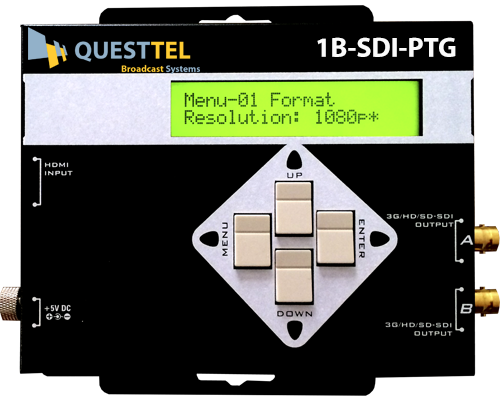Interlaced vs Progressive Video
Interlaced vs. Progressive Video Since video is a series of still images, it makes sense to simply display each full image consecutively, one after the another. This is the basic technique of progressive, or non-interlaced, displays. For progressive displays that “paint” an image on the screen, such as a CRT, each image is displayed starting at the top left corner of the display, moving to the right edge of the display. Then scanning then moves down one line, and repeats scanning left-to-right. This process is repeated until the entire screen is refreshed, as seen in Figure 1
In the early days of television, a technique
called “interlacing” was used to reduce the
amount of information sent for each image. By
transferring the odd-numbered lines, followed
by the even-numbered lines (as shown in Figure
2), the amount of information sent for
each image was halved.
Given this advantage of interlacing, why
bother to use progressive? 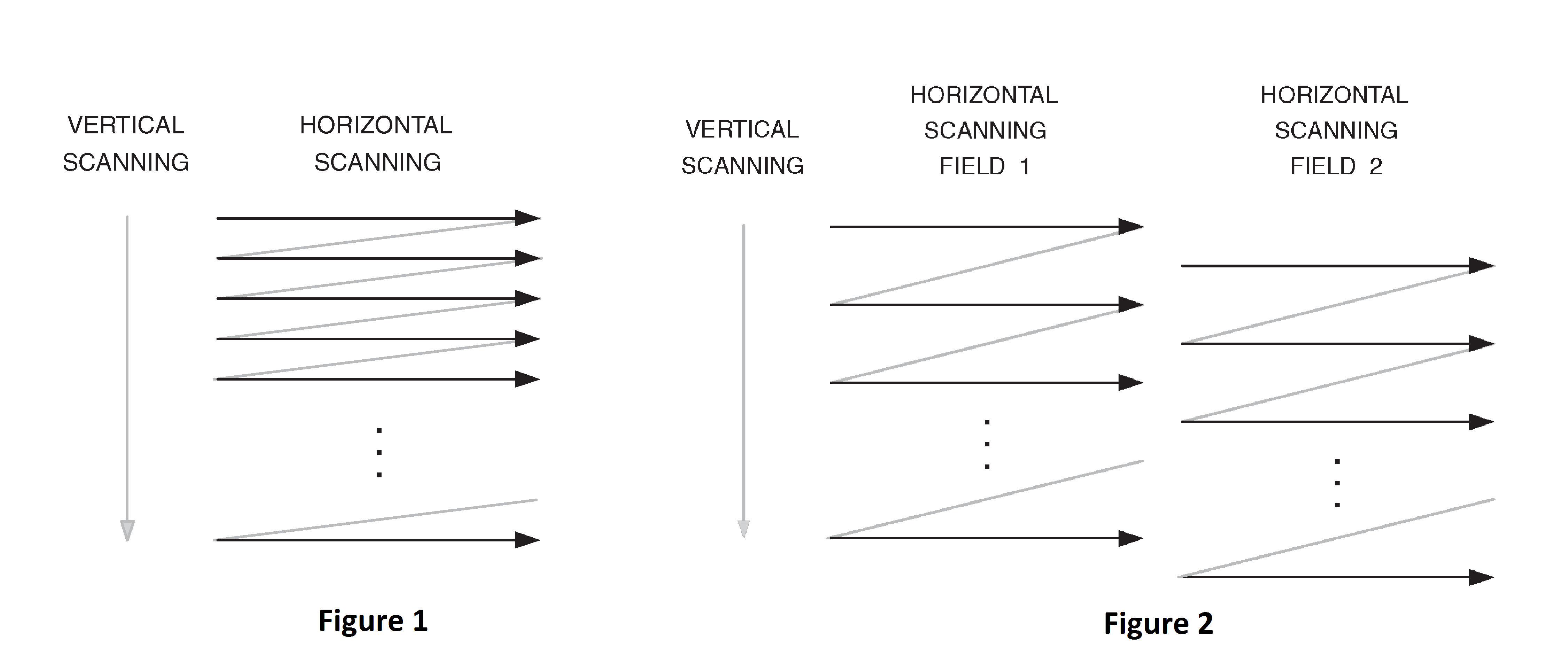
With interlace, each scan line is refreshed half as often as it would be if it were a progressive display. Therefore, to avoid line flicker on sharp edges due to a too-low frame rate, the line-to-line changes are limited, essentially by vertically lowpass filtering the image. A progressive display has no limit on the line-to-line changes, so is capable of providing a higherresolution image (vertically) without flicker. Today, most broadcasts (including HDTV) are still transmitted as interlaced. Most CRTbased displays are still interlaced while LCD, plasma, and computer displays are progressive.
QuestTel shall have no liability for any error or damage of any kind resulting from the use of this document.